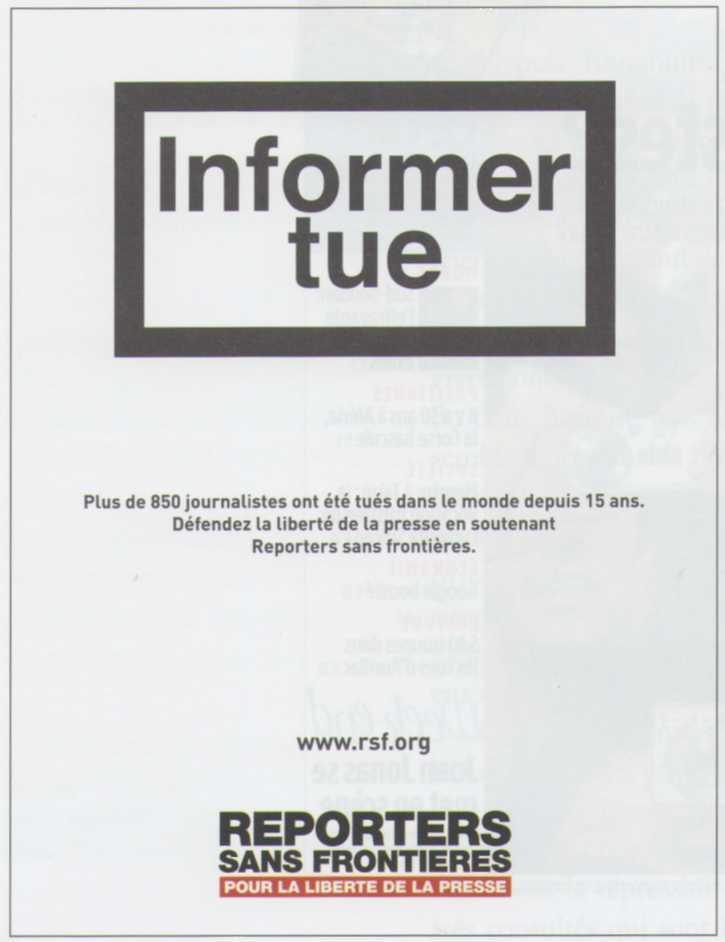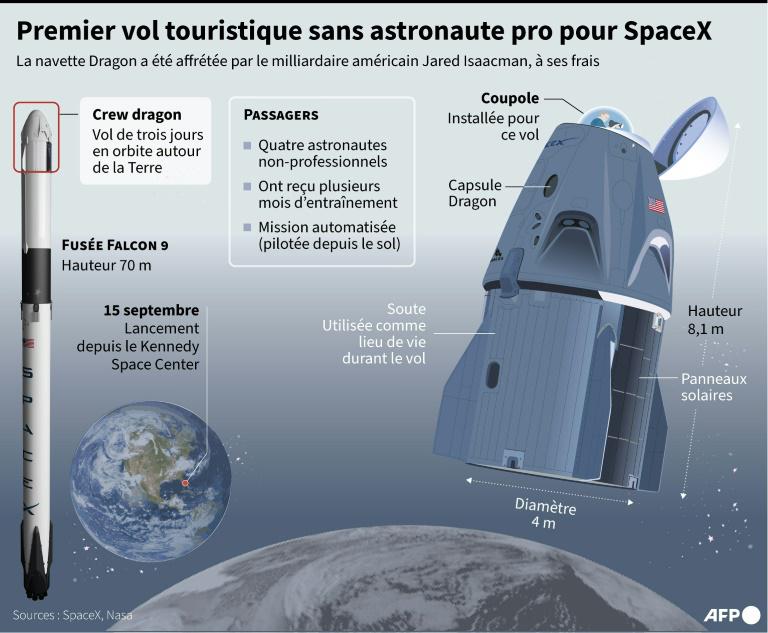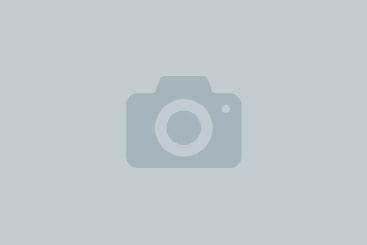How to sort your mailbox thanks to the advice of Marie Kondo?
What could be more discouraging than seeing a mailbox full to bursting just back from your weekend? The hundreds of emails that have accumulated in just a few days are indeed enough to make you dizzy, but since you won't escape it, you might as well take the bull directly by the horns by applying the KonMari method, for a box mail, sorted and optimized.
1. We empty our trash
According to the queen of storage, the first thing to do when trying to sort your mailbox is to first empty your trash and spam. "Try to get rid of unnecessary messages to feel lighter," she advocates.
2. We sort by category
To find your way around, it is best to create different categories in order to be able to classify your emails as you go along. However, there is no need to create too many different folders. Marie Kondo advises having two: an “unread” folder and the other, “Save”. In the first, it is all the mails which need to be treated or which require a response. In the second, those who no longer need to be looked at. However, it is up to everyone to create the categories that suit them. A little trick is to imagine your mailbox as if it were your Pinterest account: have fun creating folders according to well-defined themes in which you will “pin” your emails.
3. "Does it spark joy?"
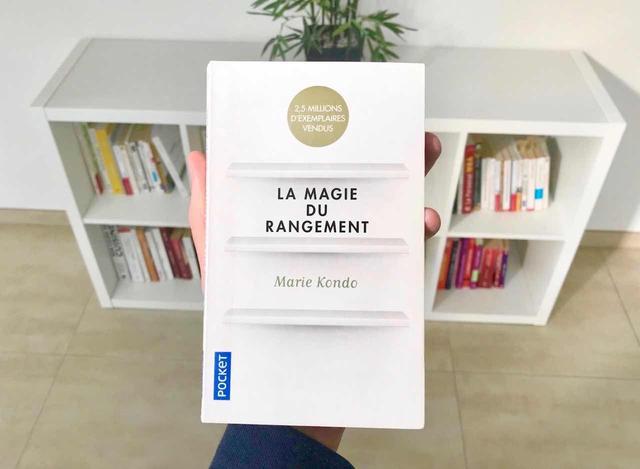
You probably know Marie Kondo's famous method of asking yourself if an object "brings you joy or not?" ". If this is not the case, the idea is to know, if when you hold an object in your hand, does it give you any feeling (satisfaction, joy, etc.)? If no emotion emerges, this means that it is not particularly useful to you: you can then get rid of it. For emails, it's exactly the same. Go around the emails you want to keep and ask yourself what it brings you. While this may sound ridiculous, you'll find that it will make your sorting a lot easier.
Now you can start working!
The KonMarie method explained in video: